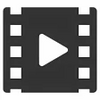WhatsUp TV is a simple and easy to use application for Windows that allows you to call your contacts and share photos on Facebook
WhatsUp TV is a simple and easy to use application for Windows that allows you to call your contacts and share photos on Facebook
Vote: (1 votes)
Program license: Free
Version: 1.1.9.0
Works under: Windows
Vote:
Program license
(1 votes)
Free
Version
1.1.9.0
Works under:
Windows
Pros
- Intuitive and user-friendly interface
- Efficient management and organization of contacts
- Ability to make calls directly from the application
- Supports a wide range of video formats for media sharing
- Integration with popular social media platforms for easy information sharing
Cons
- Limited advanced features for power users
- May not replace specialized tools for video conferencing or media editing
Integrated Communication and Media Sharing Tool
WhatsUp TV is a multifaceted application that serves as a one-stop shop for communication and social media interaction. Designed for Windows users who value integrative platforms, WhatsUp TV primarily facilitates seamless calls and effortless photo-sharing experiences, all from the comfort of your desktop.
User Experience and Interface
Touting a user-friendly interface, WhatsUp TV encourages easy navigation and management of contacts. Newcomers to the application will appreciate the straightforward process of adding favorites and customizing their contact list. WhatsUp TV’s design ethos seems to revolve around providing a clutter-free environment, which in turn promotes a more focused and pleasant user experience.
Features and Functionality
Key among its features, WhatsUp TV allows users to make voice calls to their contacts with minimal fuss. The process of initiating a call is quite intuitive - simply select the desired number from your contact list or use the search function to find the specific person you wish to speak with.
When it comes to photo sharing, WhatsUp TV steps beyond the typical confines of a communication tool. Users can easily disseminate images through their network, including direct sharing on Facebook. The application's built-in search engine offers the convenience of scouring your computer for pictures, and selecting specific folders to streamline the hunt for the perfect image to share.
The functionality extends to organizing and managing photos, where you have the flexibility to control who gets access to your visual content. The ability to block contacts or numbers is a noteworthy addition for users keen on privacy and managing who can reach them.
Moreover, WhatsUp TV supports various video formats including AVI, FLV, MPEG, WMV, and MP4, thus catering to a broad range of user preferences and needs. This compatibility ensures that users are not constrained by format limitations when sharing media content.
Social Media and Personal Information Sharing
Beyond its core communication features, the application also allows for the sharing of personal information across different social media platforms such as WhatsApp, Facebook, and Twitter. The convenience of having a centralized hub for such activities cannot be understated, as it significantly simplifies the user's digital life.
Performance Assessment
In terms of performance, WhatsUp TV holds up well under the rigors of day-to-day tasks. The application runs smoothly on Windows, without consuming excessive system resources. This is pivotal for users who multitask and require a reliable application that won't hinder their computer's performance.
Verdict
WhatsUp TV is an adept tool for anyone seeking to amalgamate their communication and social media interactions within a single application. It excels in providing a hassle-free way to stay connected with contacts while offering the added value of straightforward media sharing capabilities. While it checks many boxes for basic communication needs, advanced users may find the feature set somewhat limiting if they require more sophisticated functionalities.
Pros
- Intuitive and user-friendly interface
- Efficient management and organization of contacts
- Ability to make calls directly from the application
- Supports a wide range of video formats for media sharing
- Integration with popular social media platforms for easy information sharing
Cons
- Limited advanced features for power users
- May not replace specialized tools for video conferencing or media editing